Every Artsy partner has access to daily analytics in their CMS that track their sales performance, profile views, and top artists, shows, and works. As an Artsy partner, this dashboard gives you the insight you need to run your businesses—both on and off of Artsy.
We surveyed our partners to see how they were using our analytics to inform their decision making. We discovered that they were using these metrics to inform a variety of important business decisions—from planning their social media strategy to choosing which fairs to attend.
See the top 7 ways our partners use analytics today.
1 | Inform social media content
“Artsy’s analytics informs what I feature in my social media outreach,” says Brian Maloney, Gallery Director of CUSP NYC.
Using analytics, you can learn what works, artists, and shows from your Artsy account are popular right now to understand what you might want to promote elsewhere. Mark Rosen, Artsy’s Associate Director of Marketing, Social Media says, “increasing immediate engagement is the key to making the [Instagram] algorithm work for you.”
It’s always good to try different approaches on social media to see what works. From top viewed works to audience location, Artsy’s analytics dashboard can help you make an informed decision about what might perform best.
2 | Develop a strategy for art fairs
“This information is useful when it comes to deciding which art fairs to apply to,” says José Antonio Carulla, Director of N2 Galería.
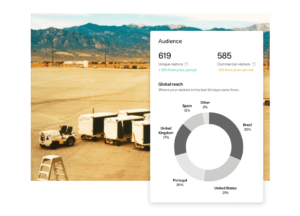
Since the analytics dashboard shows you not only the top viewed works, artists, and shows, but also, for Preferred and Premium plans, which countries your traffic is coming from, it can be a useful resource to choose which fairs to attend. Perhaps you have a bigger following in one region than you realized, or maybe your works from a specific medium tend to be more popular. These data points can help you choose which fairs are the best fit for finding collectors that are already engaging with your gallery programming and inventory online.
3 | Plan future artist engagements
“Artsy’s analytics helps inform conversations with artists regarding future projects and engagements. It often helps us determine selections for upcoming art fairs,” says Damien Roman, Gallery Director of Roman Fine Art.
Analytics allows you to track the relative popularity of artists that you represent on Artsy, and knowing how much they are getting noticed can help you quantify future investments with those artists. This information could help you choose which artists to promote in future shows—in the gallery, or online exclusive shows. It could also inform whose work you want to bring to your next fair.
4 | Budget your digital advertising spend
“Artsy’s analytics helps me decide where to spend my Google Adwords budget,” says Marissa Patten, Director of Marrow Gallery.
Digital advertising is one of the most effective ways to grow your business because of its ability to increase your gallery’s visibility and attract new collectors—wherever they spend time online. When using tactics like Search Engine Marketing (SEM), it’s best to know which search terms will yield the best results. Your analytics dashboard can help you base those search terms on which of your artists, mediums, or styles are currently performing well on Artsy.
5 | Curate online exclusive shows
“Artsy’s analytics help me decide which styles to focus on, or which artists to highlight in Artsy online exclusive shows,” says Jackie Pernot, Gallery Director of Chicago Art Source Gallery.
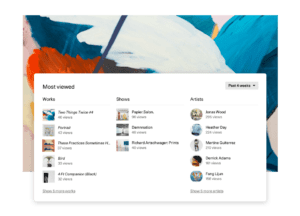
All Artsy partners get access to online exclusive shows on Artsy. This means you can curate a show from works in your inventory that you might not be showing currently in your physical gallery space. Analytics can tell you which works and artists are currently getting the most views on Artsy, which can help you decide where to focus your online gallery programming.
6 | Personalize Artsy profile page
“Artsy’s analytics help us decide how to enhance our Artsy profile page and if we want to highlight specific shows or fairs,” says Clara Al Sidawi, Gallery Manager, Bailly Gallery Geneva-Paris.
As an Artsy partner, your gallery profile page on Artsy is a dedicated space to tell the story of your gallery and its artists to a global community of art lovers and collectors. Artsy’s analytics can help you make the most of your profile page with metrics like your most viewed works and where your page’s traffic is coming from.
7 | Build better habits
“We use Artsy’s analytics to keep track of our own progress and habits internally, such as how frequently we are responding. It also reminds us to follow up with any unanswered inquiries,” says Meghan Allynn Johnson, Director of David Krut Projects.
 Beyond just showing how many views you’re getting on Artsy, your analytics dashboard also shows you how well you’re doing when it comes to responding to inquiries and orders (for those using Buy Now and Make Offer) by tracking your response time. See how your response time and artwork uploads may influence your other metrics like views, inquiries, and sales over time.
Beyond just showing how many views you’re getting on Artsy, your analytics dashboard also shows you how well you’re doing when it comes to responding to inquiries and orders (for those using Buy Now and Make Offer) by tracking your response time. See how your response time and artwork uploads may influence your other metrics like views, inquiries, and sales over time.
Toggle between past 4 weeks, past 16 weeks, and past year increments to compare different time periods to each other. Tracking your performance and progress over time can be a great way to keep you accountable. When a metric like views or inquiries increases or decreases, you can look into how your uploads or response time may have impacted it.